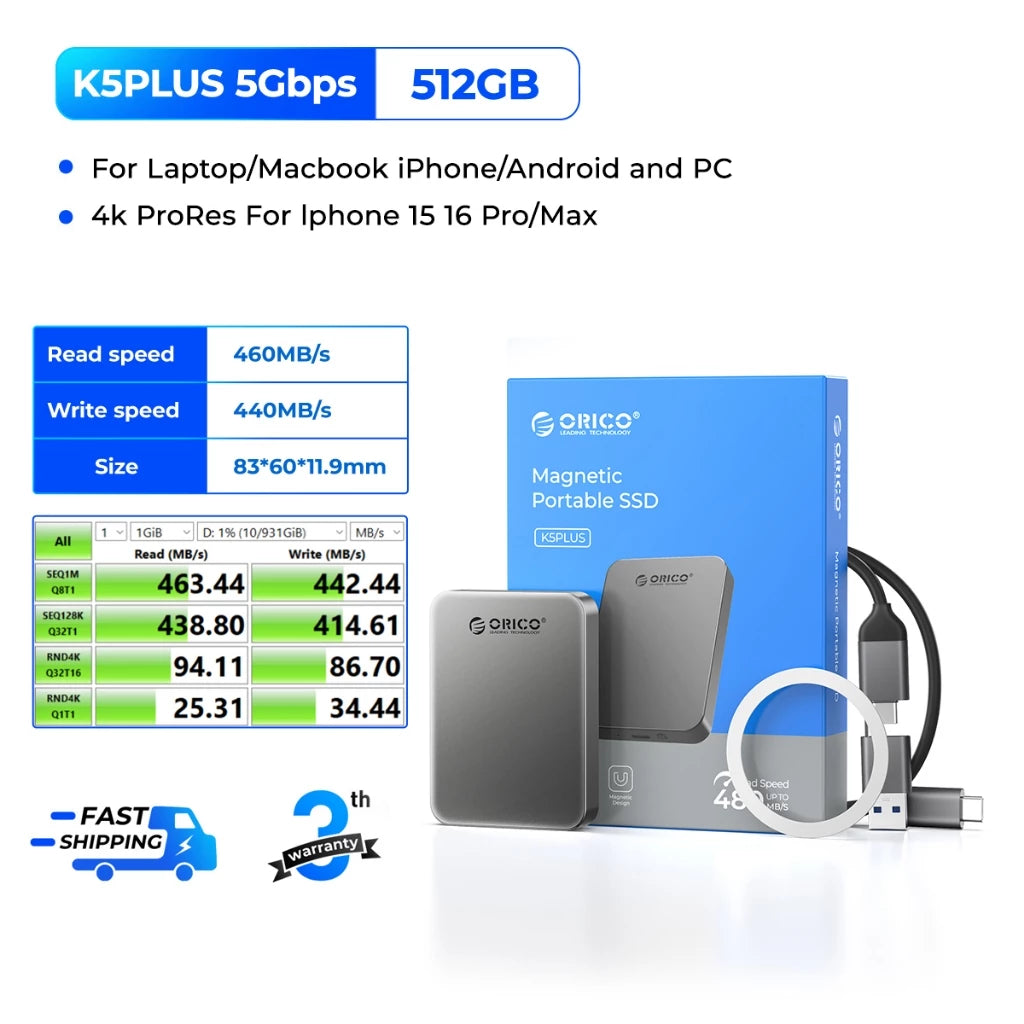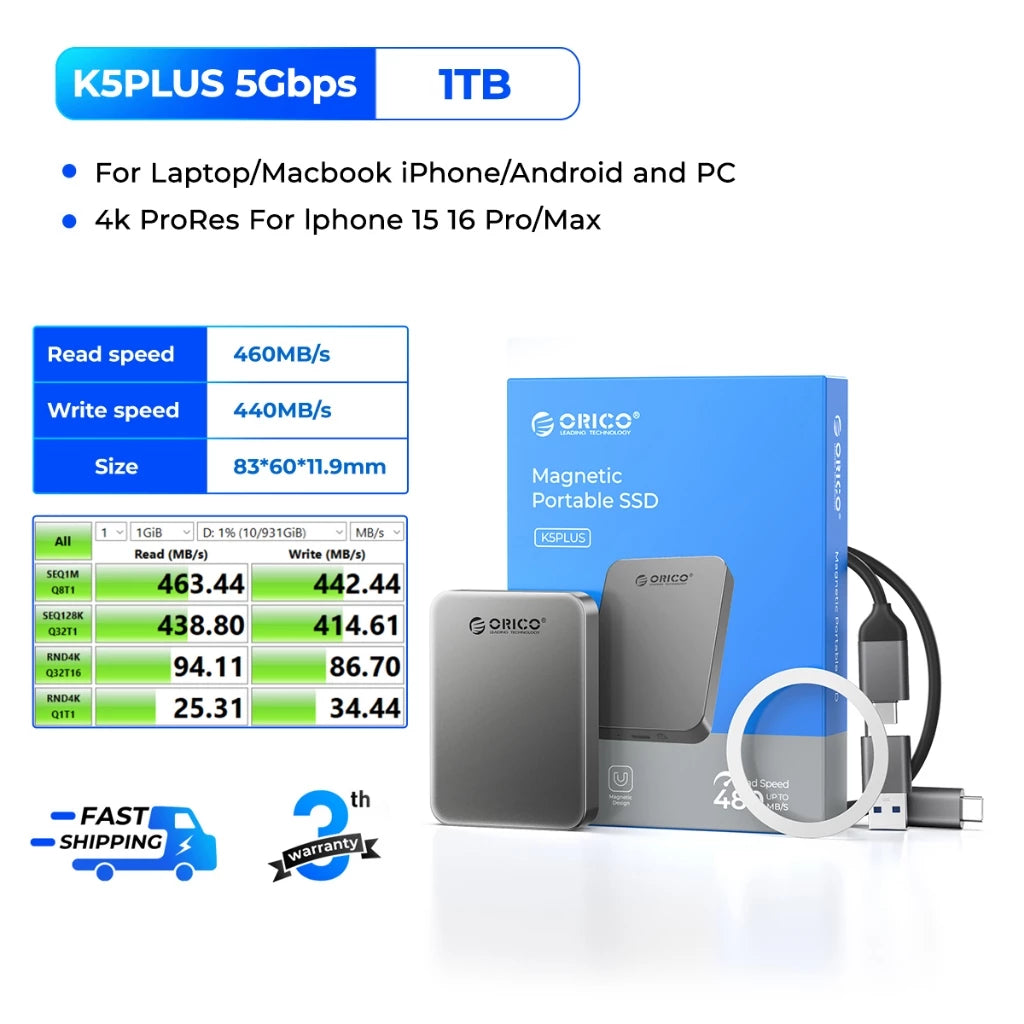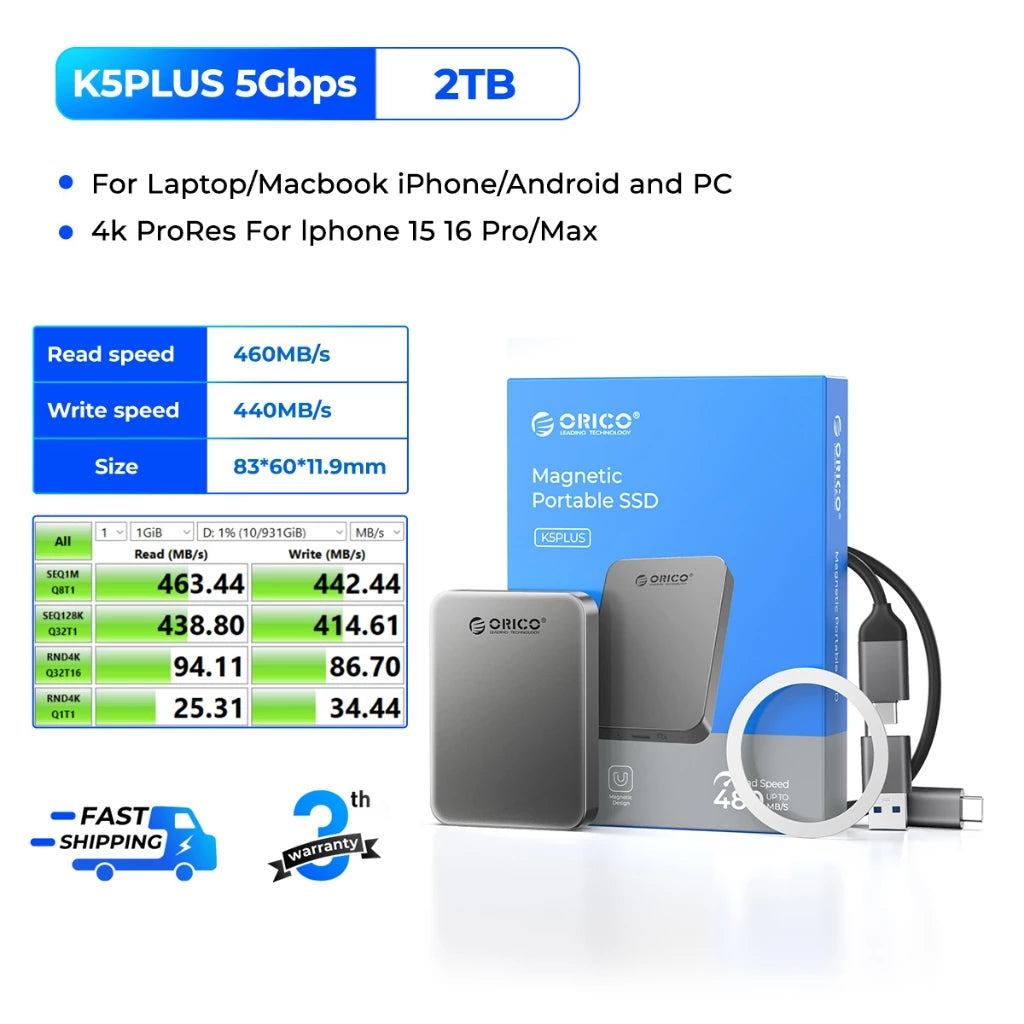ORICO Magnetic External Drive (2TB)
ORICO Magnetic External Drive (2TB)
Couldn't load pickup availability
The ORICO-A20PLUS magnetic portable SSD is a remarkable storage solution tailored specifically for iPhone users. It addresses the common issue of insufficient phone storage, making it a great choice for self-media workers, VLOG enthusiasts, and short video photographers who require ample space to shoot and edit high-quality videos.

𝐈. 𝐖𝐡𝐲 𝐂𝐡𝐨𝐨𝐬𝐞 𝐎𝐑𝐈𝐂𝐎-𝐊𝟐𝟎
1. Expensive but Reliable
It offers online customer service to handle any post-purchase issues and provides a 3-year warranty, ensuring you have peace of mind when using this portable SSD.
2. Strong Magnetic Adsorption
It utilizes high-strength magnets, enabling it to firmly attach to the back of the mobile phone without easily falling off, providing great convenience for users during use. Its small size and light weight make it convenient for users to carry around at any time and any place.

3. High-Capacity Storage
With capacity options of 512GB, 1TB, and 2TB, it caters to the storage needs of different users. Particularly for those who need to shoot high-definition videos in ProRes format, these large storage capacities effectively prevent the problem of insufficient storage space due to the large size of videos, ensuring that high-quality images can be recorded anytime, anywhere.
4. High-Speed Transmission
It offers a 20Gbps transfer rate, supporting the shooting of 4k ProRes Log videos, which is highly suitable for video creation and professional photography needs. Currently, only the iPhone 15 Pro and iPhone 15 Pro Max support recording ProRes files to external storage devices.
5. Compatible Systems
It is compatible with Windows / Linux / Mac OS / iPhone systems, ensuring broad usability across different platforms.



𝐈𝐈. 𝐍𝐨𝐭𝐢𝐜𝐞 𝐁𝐞𝐟𝐨𝐫𝐞 𝐔𝐬𝐞
1. iPhones can be used directly with this portable SSD. However, regular phones have relatively weak magnetic suction.
The product is also compatible with mobile phones and tablets, but please ensure that your device supports OTG.
2. Newly purchased hard drives must be formatted before use:
- Right click on this computer and select "Manage".
- Click to enter Disk Management.
- Right-click on "Initialize", select "MBR" (hard disk capacity is less than or equal to 2TB),or select "GPT" (hard disk capacity is greater than 2TB) , then select "New Simple Volume".
- Finally, select the option to perform quick formatting and click "OK".
3. Transmission Speed Discrepancy
The actual transmission speed might not match the advertised speed. This is because the transmission speed is limited by the portable SSD, data cables, and the connected devices.